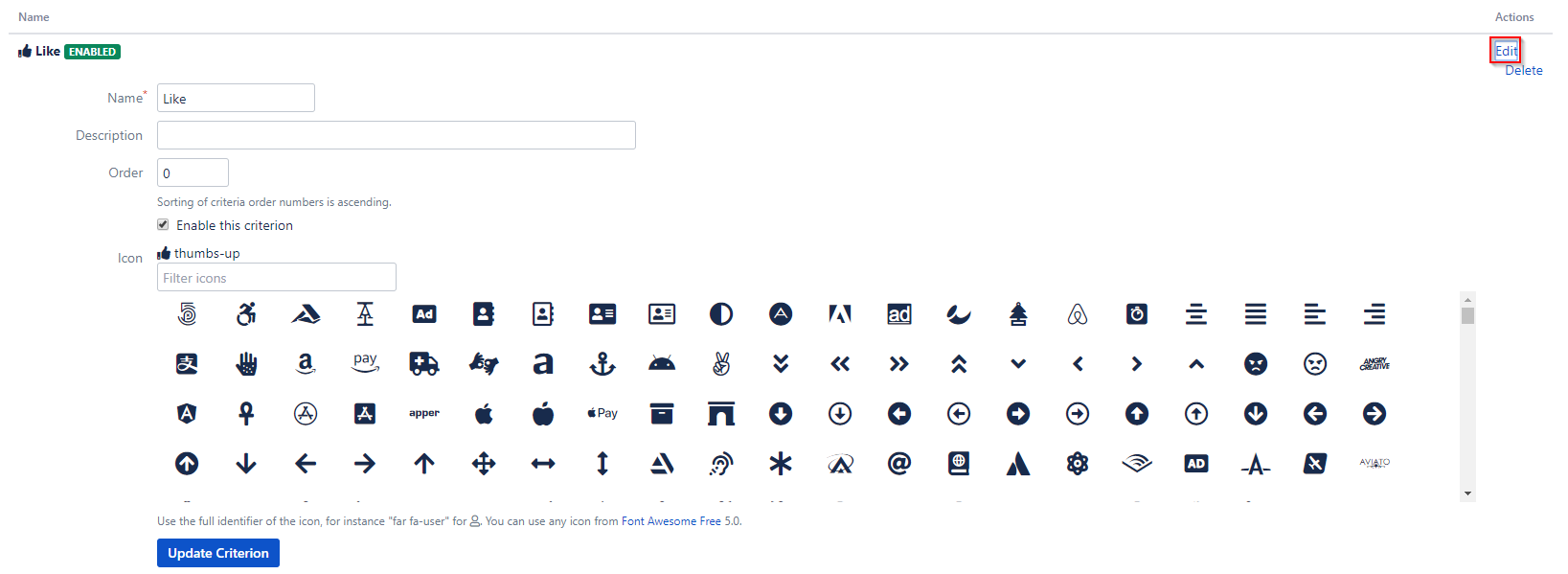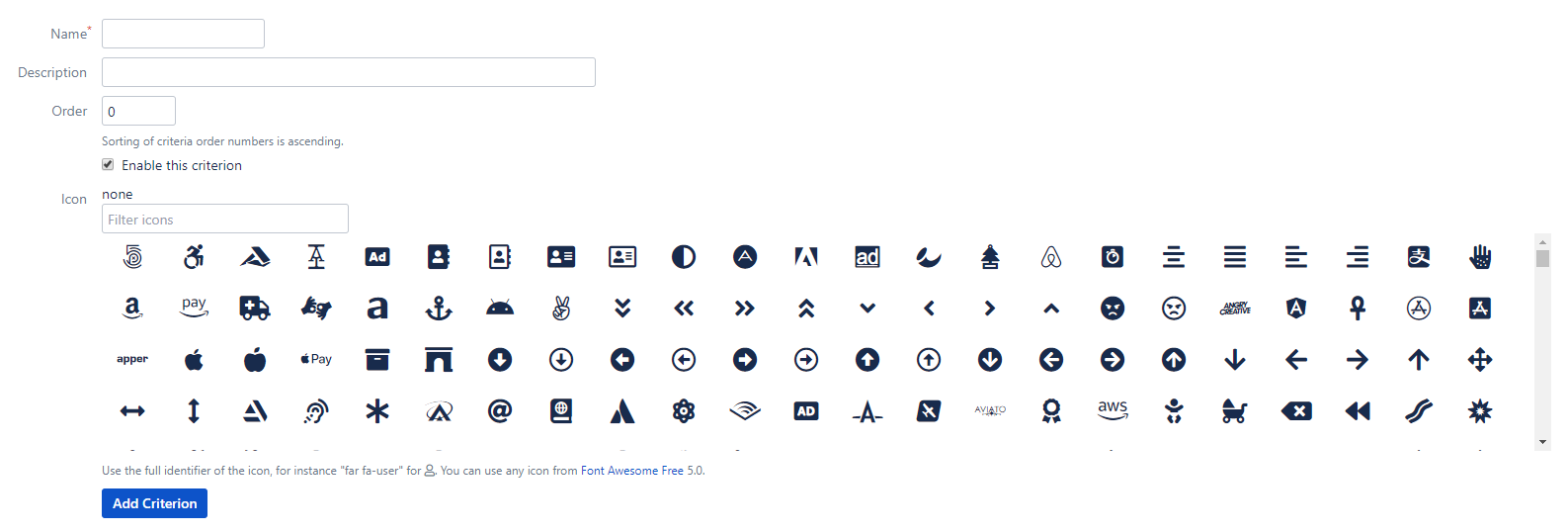...
Here you can edit every aspect of the rating criterion. Press “Edit” from the list view and fill in the fields:
| Option | Description |
|---|---|
| Name | Recommended is a noun. This is the only mandatory field. |
| Description | Tell users something about the meaning of this criterion. |
| Order | Sorting of criteria order numbers is ascending. |
| Status | You can disable and enable criteria. |
| Icon | You can define an optional Font Awesome icon for your criterion. |
| Info |
|---|
Be careful renaming a criterion, as this may alter the original intention of existing user ratings. |
...
For adding a criterion just switch to the “Add Criterion” tab and fill in the fields:
| Option | Description |
|---|---|
| Name | Recommended is a noun. This is the only mandatory field. |
| Description | Tell users something about the meaning of this criterion. |
| Order | Sorting of criteria order numbers is ascending. |
| Status | You can disable and enable criteria. |
| Icon | You can define an optional Font Awesome icon for your criterion. |
Settings
Modify global settings of rating addon in “Settings” tab.
...
| Setting | Description |
|---|---|
| Insertion | With insertion, you can configure, where the criteria are shown at the frontend.
|
| Insertion Placement |
...
Insert the criteria and therefor set the position within the above selected method.
| |
| Insertion Style |
...
You can add additional CSS which will be added to the main criteria container as "style" attribute. | |
| Mode |
...
Choose one of the following modes
| |
| Multiple |
...
| Check if multiple criteria be selected. | |
...
| Check if you want that Confluence user ratings should be anonymous. | |
| Headline | Add a headline to the rating criteria (Optional: If field is empty no headline will be shown.) |
- Headline: Add a headline to request user to add an rating. (Optional: If field is empty no headline will be shown.)
- Hide Result: Hide rating result in tooltip for users without content rating.
- Replace Like: Select the criterion, which will replace the original like button.
...