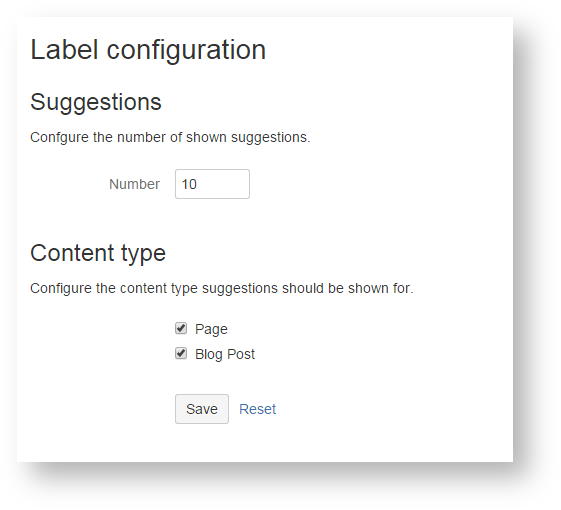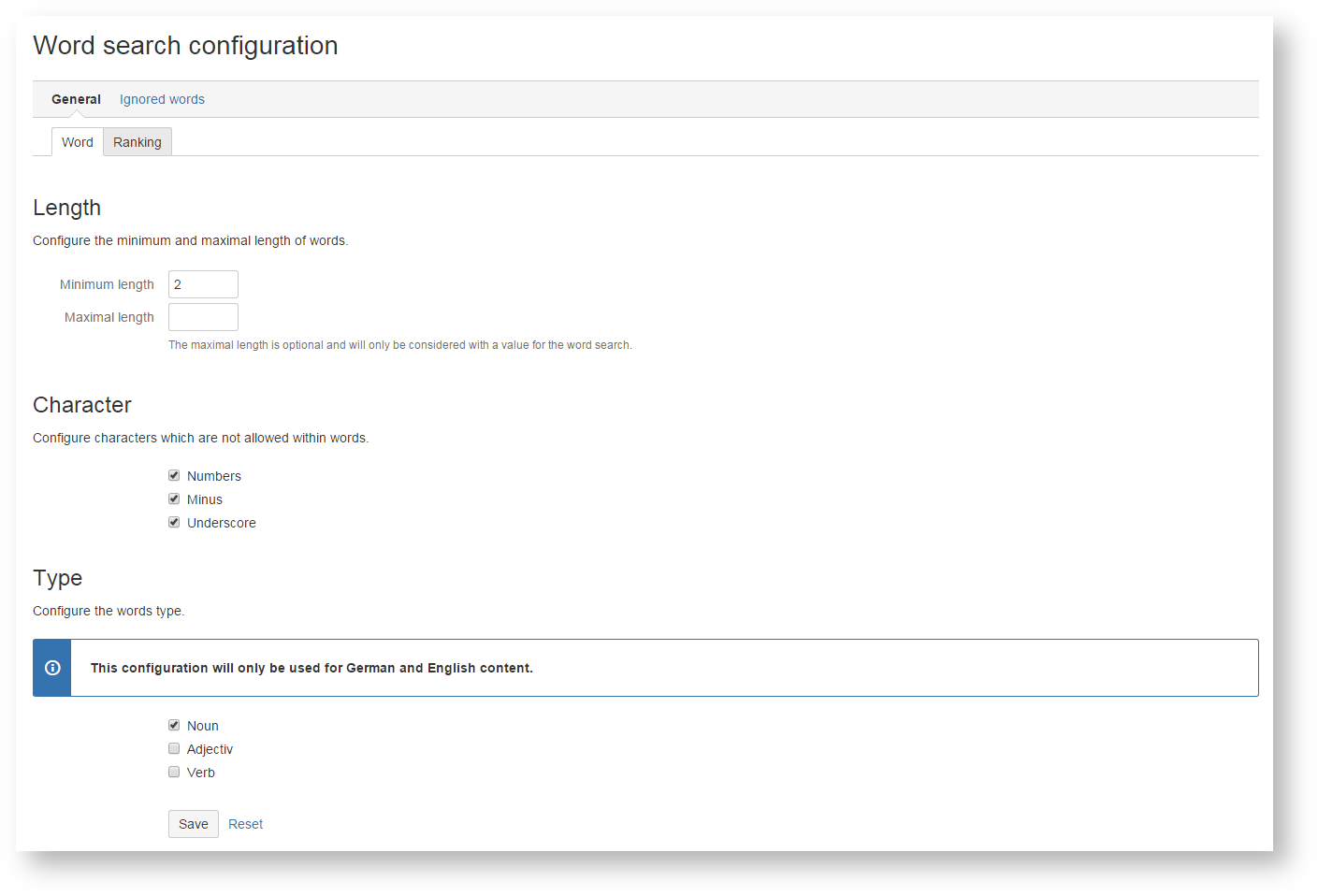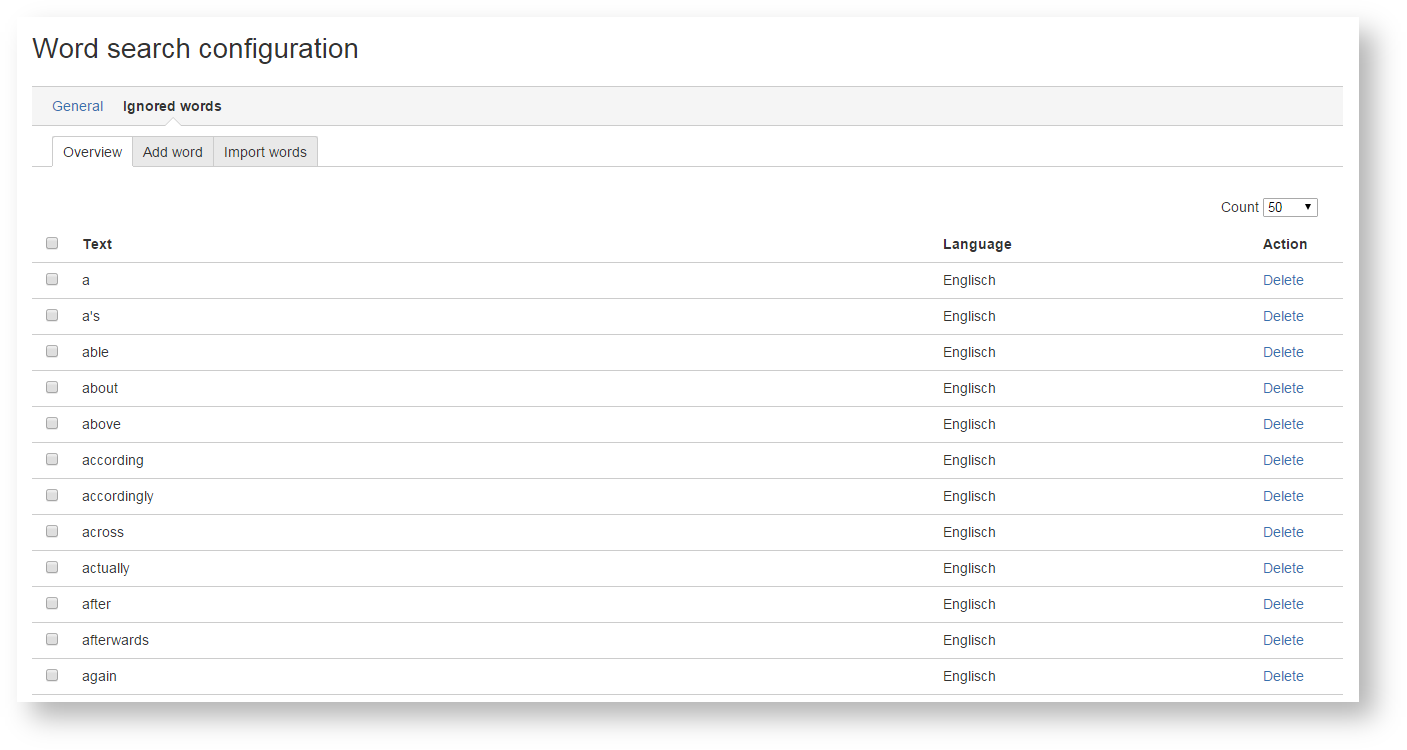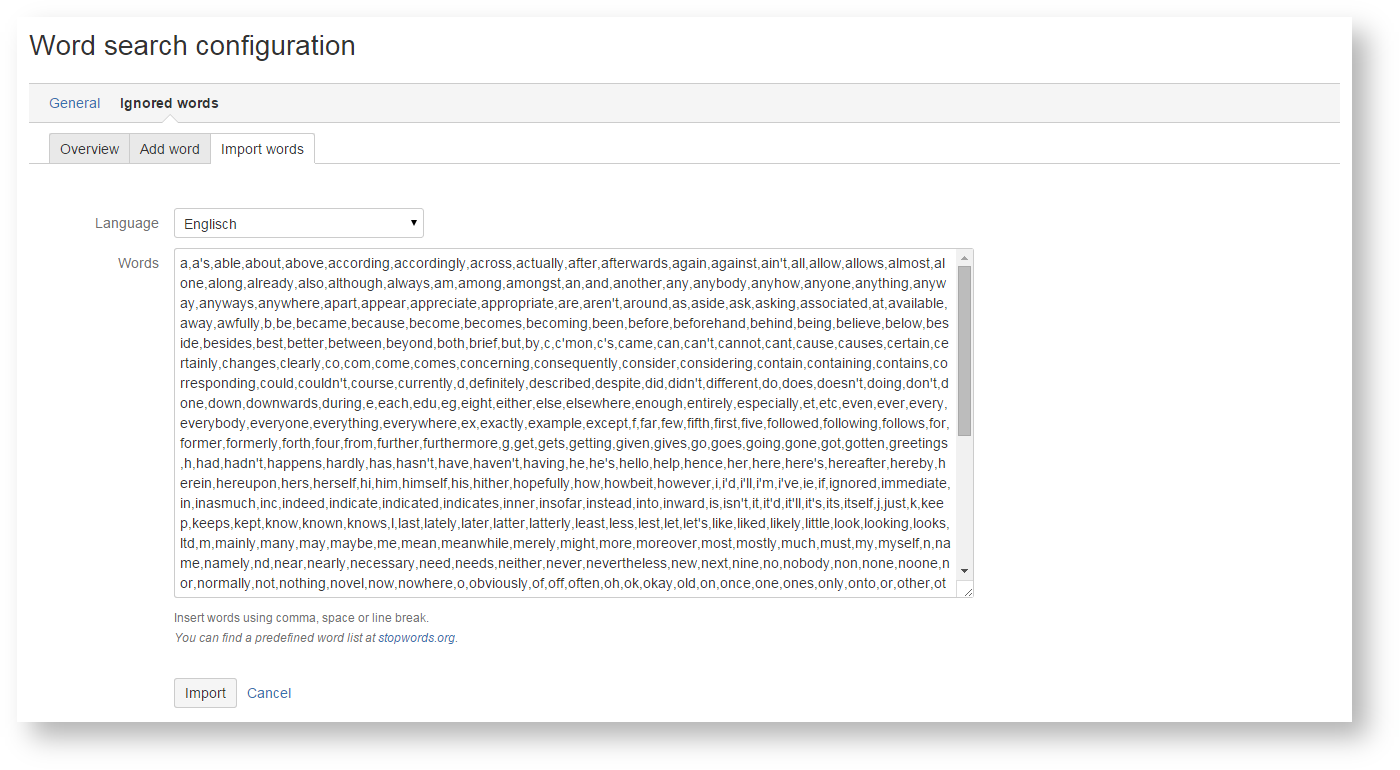Configuration
You can directly start using the Label Suggester add-on without any configuration. Use the configuration to refine or improve your label suggestions within your custom business case.
You can find the configuration dialogs within the Confluence administration within the menu “Label Suggester”.
Labels
The configuration dialog for labels allows you to adjust the basic behavior of the add-on, like
- enabling or disabling suggestions for specific content types (for instance blogs or pages),
- setting the number of shown results.
Word Search
Use this configuration dialog to setup the used search algorithms.
General
Word
Here you can define, which words should be considerd, how long a word can be and so on.
Ranking
Here you can configure the weight (importance) of found words within a specific context of the content, for instance the title or hyperlinks.
Ignored Words
Ignored words will be removed from search results and not presented add suggestions.
Overview
Here you will find all ignored words. This dialog also allows you to remove words from the ignore list.
https://www.moewe.io/site/wp-content/uploads/2015/05/configuration-of-ranking-for-word-search.png
Import
Use this dialog to import or add new ignored words manually. You can download word lists in different languages from stopwords.org.
Also German and English use advanced natural language processing, we recommend importing their list of stopwords to further improve suggestions.