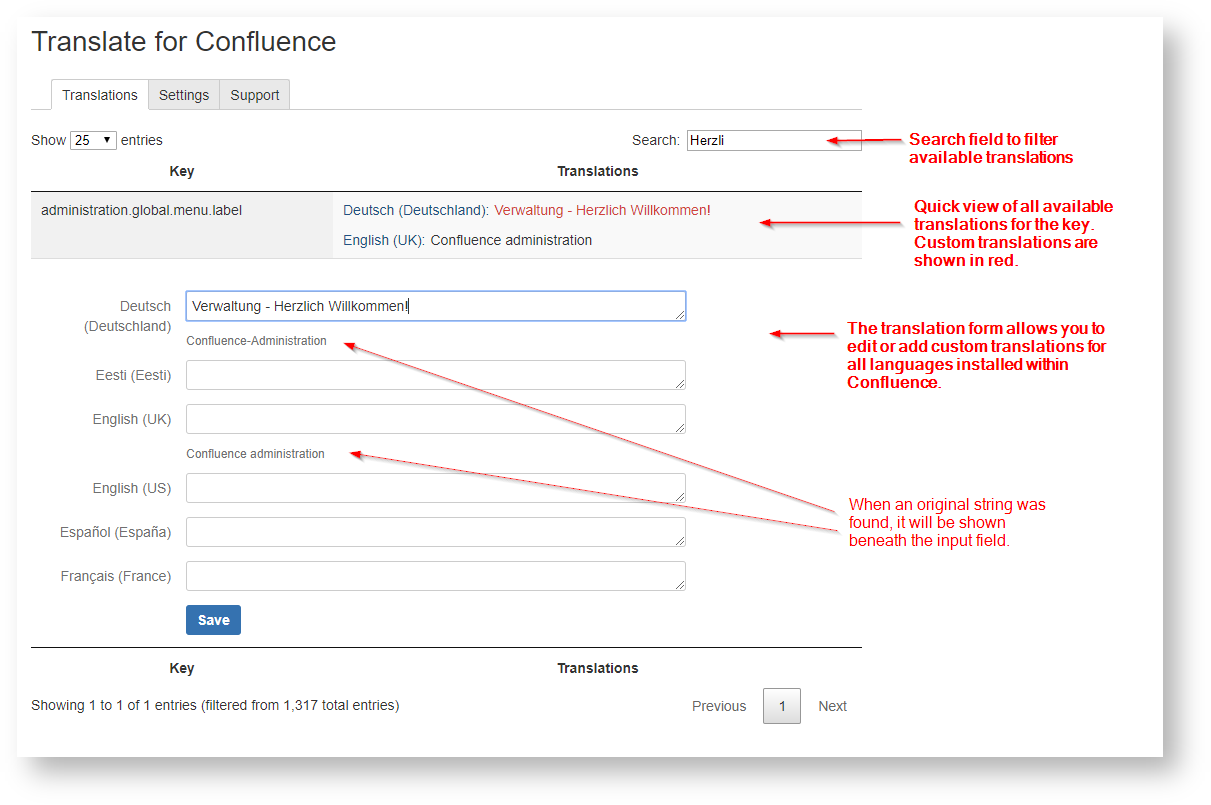Collect translations
First you have to enable the collection of available translations.
- Go to the settings page within your Confluence administration
- Check the option “Enable to collect translations while users are browsing the site.”
- And save the settings
Add translators
It is possible to set users as translators. These users will be able to edit translations.
- Go to the settings page within your Confluence administration
- Insert into the “Translatores” field the user names of your translators
- (It is recommended enable the checkbox for “Show in menu”. If enabled the users will see a link within Confluence cog menu to the translations list.)
Translate
All known translations are shown on the “Translations” section of the settings page.
To translate:
- (Use the search box to find the translation you want to edit)
- Click the row, edit your translation, save. That’s it.